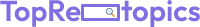Photoshop project ideas- In today’s digital world, Photoshop skills are essential for students, particularly in fields such as graphic design, digital art, photography, and marketing. As we move further into 2025, these skills have become even more crucial, not just for academic success but also for personal growth and career development. Photoshop is no longer just a tool for professionals; it has become essential software for creative expression and problem-solving.
Whether you’re a budding graphic designer, an aspiring photographer, or simply someone looking to improve your digital art, this article will present you with 145+ Photoshop Project Ideas that will help you master Photoshop, enhance your skills, and stay ahead of the curve. With these ideas, students can explore various creative domains while practicing the advanced features of Photoshop to develop a strong portfolio.
Why are Photoshop Skills Essential for Students?
Enhances Creativity
Photoshop is a powerful tool that allows students to bring their ideas to life. Whether it’s through photo manipulation, digital painting, or graphic design, learning Photoshop helps students express their creativity and develop a unique visual style.
Improves Visual Communication
In today’s digital age, visual communication is key. Photoshop equips students with the ability to design compelling graphics, posters, and presentations. Strong visual communication skills are valuable in a variety of fields, including marketing, advertising, and media.
Boosts Career Opportunities
Photoshop is widely used across many industries. Mastering this software gives students a competitive edge in the job market, especially in careers related to graphic design, web development, advertising, photography, and social media management.
Develops Technical Proficiency
Understanding Photoshop helps students develop technical skills in digital editing, layout design, and image manipulation. These technical abilities are highly transferable to other design and multimedia tools, making students more adaptable and versatile.
Builds Strong Portfolios
Photoshop enables students to create professional-quality projects that showcase their skills. A well-designed portfolio featuring Photoshop projects can impress potential employers or clients, helping students stand out in competitive industries.
Top 145+ Photoshop Project Ideas For Students
Beginner Photoshop Project Ideas
Photo Editing Basics
- Crop and straighten a photo.
- Modify the brightness and contrast of an image.
- Apply basic color corrections.
- Convert a photo to black and white.
- Remove blemishes and imperfections.
Basic Logo Design
- Design a simple logo for a fictional business.
- Create a monogram logo using initials.
- Design a minimal logo with basic shapes.
- Experiment with abstract logo designs.
- Design a logo for a charity or event.
Typography and Text Effects
- Experiment with text effects (glow, shadow, etc.).
- Create a typographic poster with motivational quotes.
- Design creative text for a movie title.
- Create a text effect based on a theme (e.g., nature, technology).
- Work with font pairing to create a unique composition.
Collage Making
- Combine multiple images into a seamless collage.
- Create a digital scrapbook page.
- Design a themed collage (e.g., nature, city life).
- Make a collage to represent a favorite hobby or passion.
- Create a surreal collage with contrasting images.
Digital Portrait
- Create a simple digital portrait using basic brushes.
- Experiment with different digital painting styles (realistic, cartoonish).
- Create a digital portrait of a beloved celebrity or historical personality.
- Illustrate a self-portrait using digital painting tools.
- Create a portrait with stylized lighting and shadows.
Also Read:- Christmas Project Ideas For Kids
Intermediate Photoshop Project Ideas
Photo Manipulation
- Create a surreal scene by blending different photos.
- Combine animal and human elements for a fantasy look.
- Create a futuristic cityscape by blending elements.
- Manipulate a photo to look like a painting or illustration.
- Design a dreamlike scene using multiple images.
Product Mockups
- Design product packaging for a new brand.
- Design a prototype for a mobile app or website.
- Design promotional materials for a new product (flyer, banner).
- Create a coffee cup design for a café.
- Design a t-shirt with a unique graphic print.
Vintage Effect
- Apply a retro or vintage look to a photo.
- Create a photo that mimics the style of old Polaroids.
- Design a vintage poster or advertisement.
- Add grain and texture for a retro film look.
- Create a black-and-white photo with a sepia tone.
Character Design
- Design a superhero character with unique powers.
- Create a fantasy character (e.g., elf, wizard, alien).
- Draw a digital caricature of a famous figure.
- Design a villain character for a story or game.
- Create a character based on a favorite animal.
Website Banner Design
- Design a web banner for an online sale or event.
- Design a header for a blog using typography and visuals.
- Create a straightforward advertisement banner for a product.
- Design a personalized banner for a portfolio website.
- Create a web banner for a campaign supporting a non-profit organization.
Advanced Photoshop Project Ideas
Digital Illustration
- Create a fully illustrated scene using digital painting techniques.
- Design a detailed character for a video game or animation.
- Create a digital map or landscape for a fantasy world.
- Illustrate a detailed portrait of a pet or animal.
- Design a cityscape with advanced lighting and textures.
Double Exposure Photography
- Create a double exposure of a person and a nature scene.
- Combine portrait photography with abstract designs.
- Experiment with blending cityscapes and human portraits.
- Design a double-exposure artwork of a forest and a city.
- Create a surreal double-exposure image with birds and skies.
3D Text Effects
- Create 3D typography using Photoshop tools.
- Create a three-dimensional logo for an imaginary company.
- Use 3D effects to create dynamic text in a scene.
- Create a 3D infographic with typography and icons.
- Design a 3D effect with a transparent background.
Advanced Photo Manipulation
- Combine multiple photos to create a realistic composite.
- Design a photorealistic futuristic landscape.
- Merge nature with architecture in a surreal way.
- Manipulate images to create an optical illusion.
- Create a realistic underwater photo manipulation.
Concept Art Design
- Design a scene for a video game, focusing on lighting and environment.
- Design a character for a fantasy video game.
- Illustrate a spaceship or vehicle design for a sci-fi game.
- Design a fantasy castle with detailed textures and lighting.
- Create an alien planet with a unique terrain and atmosphere.
Photoshop Project Ideas For Specific Fields
Graphic Design Projects
- Create a flyer for a music event or concert.
- Design a brochure for a business or service.
- Design a collection of social media graphics for a promotional campaign.
- Design a business card with a clean, modern style.
- Create an advertisement for a fictional product.
Web Design Mockups
- Design a homepage layout for a website.
- Design a user interface (UI) for a mobile application.
- Design an eCommerce store page with product images.
- Mockup a landing page with attention-grabbing visuals.
- Design an interactive button set for web use.
Photojournalism Projects
- Merge images and text to create a narrative.
- Design a photo essay that represents a specific theme.
- Create a visual article layout with images and captions.
- Create an editorial spread for a magazine or newspaper.
- Use Photoshop to create a powerful visual for a social issue.
Fashion Design Projects
- Create fashion lookbooks with styled photos.
- Design fabric patterns and textures for clothing lines.
- Create a digital fashion illustration of clothing designs.
- Design promotional posters for a fashion show.
- Mock up a series of fashion advertisements.
Film and Animation Design
- Design a poster for an imaginary movie.
- Design animated graphics for a short film.
- Create a storyboard with digital illustrations.
- Design promotional content for an animation project.
- Create an album cover design for a music video.
Fun and Creative Photoshop Project Ideas
Fantasy Landscape
- Create a mystical forest scene with glowing elements.
- Design a fantasy castle with floating islands.
- Design a surreal alien planet with a unique and otherworldly landscape.
- Design a whimsical underwater kingdom.
- Create a dreamlike night sky with stars and planets.
Photo to Painting
- Turn a photo into a watercolor painting.
- Create a photo-to-oil-painting effect.
- Convert a landscape photo into an impressionistic painting.
- Design a digital painting with a classic portrait style.
- Transform a photo into a sketch or pencil drawing.
Pop Art Style Image
- Replicate the pop art style of Andy Warhol.
- Create a comic-style image with bold lines and bright colors.
- Turn a photo into a pop art-inspired poster.
- Design a colorful pop art portrait.
- Make a pop art version of a celebrity.
Poster Design for an Imaginary Movie
- Design a poster for a science fiction or fantasy film.
- Design a poster for a horror or thriller film.
- Create a vintage-style movie poster.
- Design an animated film poster.
- Create a documentary movie poster with symbolic imagery.
Album Cover Art
- Create an album cover for an imaginary music band.
- Create a vintage-inspired album cover.
- Design a minimalist album cover with bold typography.
- Create a music album cover for a fantasy genre.
- Design an album cover with surreal elements.
Portfolio Building Photoshop Project Ideas
Branding Projects
- Create a logo, color palette, and branding guidelines for a fictional company.
- Design business cards, letterheads, and packaging for a brand.
- Build a full brand identity for a startup company.
- Create promotional materials for a brand launch.
- Design a social media campaign that aligns with a brand’s identity.
Magazine Cover Design
- Create a magazine cover for a lifestyle magazine.
- Create a fashion magazine cover.
- Design an editorial magazine cover for a themed issue.
- Create a pop culture magazine cover with eye-catching graphics.
- Design a nature magazine cover with creative imagery.
Event Poster Design
- Create a promotional poster for a music festival.
- Design a festival event poster for an arts and culture event.
- Create a movie premiere poster.
- Design a concert tour poster for a band.
- Create a theater production poster with dramatic elements.
Also Read:- Christmas Project Ideas For School
Interactive Web Elements
- Design a set of interactive buttons for web pages.
- Create custom sliders or banners for a website.
- Design interactive icons or call-to-action buttons.
- Create a pop-up window design for a website.
- Design a hover effect for web images or buttons.
Social Media Campaign
- Design a set of posts for a brand’s Instagram account.
- Create a series of promotional Facebook banners.
- Design a Twitter header with unique typography.
- Create a social media post series for a marketing campaign.
- Design social media templates for easy sharing.
Conclusion
Photoshop is an incredibly versatile tool that offers endless creative possibilities. By taking on these 145+ Photoshop Project Ideas, students can explore new techniques, enhance their skills, and build a strong portfolio that showcases their creative potential. Remember to experiment, take risks, and develop your unique style, as this will help you grow as a designer. Don’t be afraid to challenge yourself and push the boundaries of what’s possible with Photoshop.
We hope these project ideas inspire you to dive into the world of digital design and start creating amazing works of art. We’d love to hear about your favorite projects and Photoshop experiences—feel free to share in the comments below!
FAQs
How long does it take to learn Photoshop?
The time it takes to learn Photoshop depends on your prior experience and the depth of knowledge you want to acquire. If you’re starting from scratch, you might need a few weeks to master the basics. However, gaining advanced skills could take several months or more. Consistent practice and projects will help you improve faster.
How can Photoshop help students build their portfolios?
Photoshop projects are a great way to showcase a range of skills, from basic design to advanced techniques. By completing diverse projects and uploading them to your portfolio, you can demonstrate your proficiency and creativity to potential employers or clients.
Can I use Photoshop for free as a student?
Yes, Adobe offers discounted or free access to Photoshop through their student and teacher programs. If you’re a student, you can take advantage of Adobe Creative Cloud’s educational pricing, which includes Photoshop and other design tools.